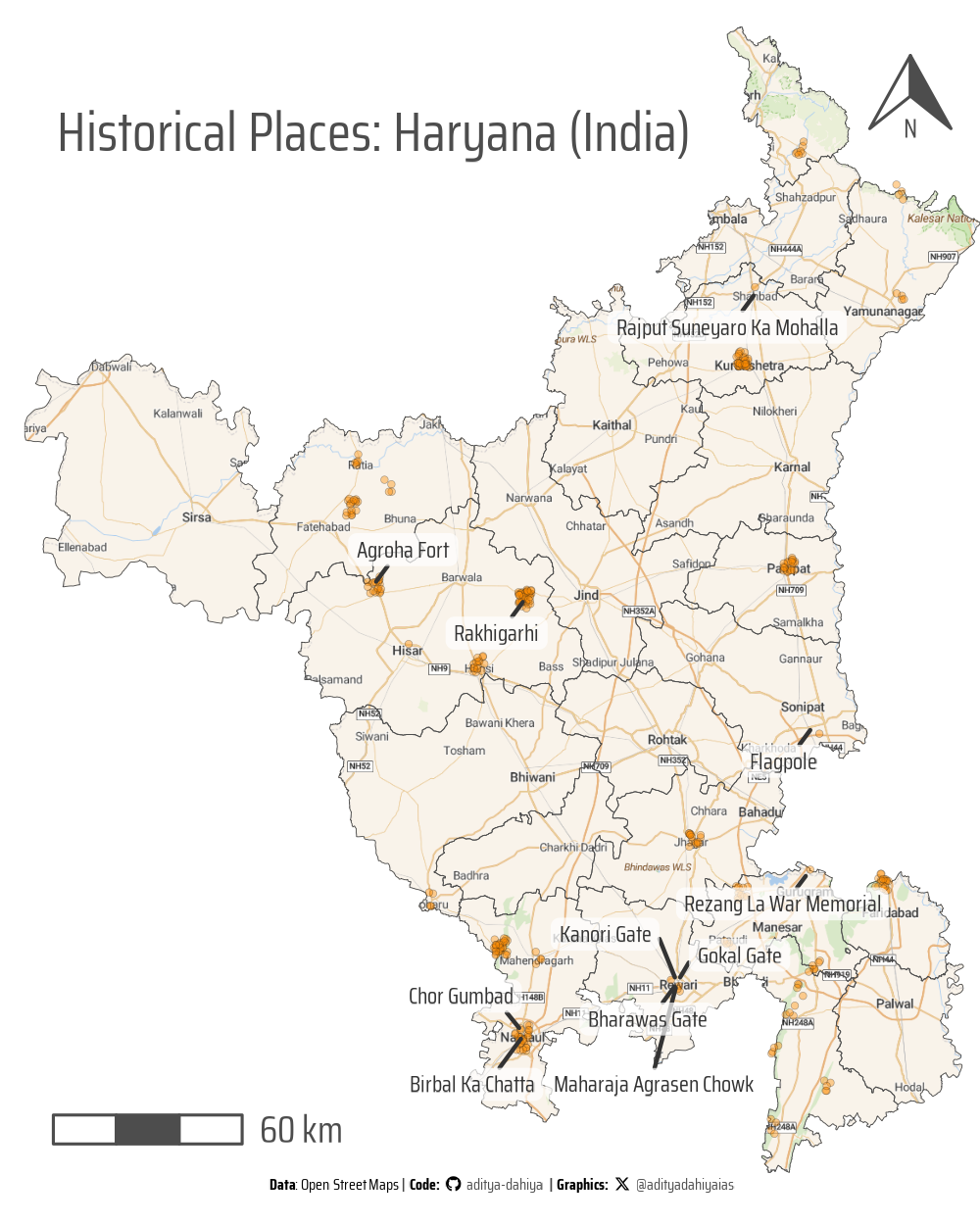# Visualization Parameters = 12 # Base Text Size :: font_add_google ("Saira Condensed" , "body_font" ):: font_add_google ("Saira" , "title_font" ):: font_add_google ("Saira Extra Condensed" , "caption_font" ):: showtext_auto ()# A base Colour <- "white" :: print_color (bg_col)# Colour for highlighted text <- "grey30" :: print_color (text_hil)# Colour for the text <- "grey20" :: print_color (text_col)theme_set (theme_minimal (base_size = bts,base_family = "body_font" + theme (text = element_text (colour = "grey30" ,lineheight = 0.3 ,margin = margin (0 ,0 ,0 ,0 , "pt" )plot.title = element_text (hjust = 0.5 plot.subtitle = element_text (hjust = 0.5 # Caption stuff for the plot :: font_add (family = "Font Awesome 6 Brands" ,regular = here:: here ("docs" , "Font Awesome 6 Brands-Regular-400.otf" )<- "" <- "aditya-dahiya" <- "" <- "@adityadahiyaias" <- glue:: glue ("<span style='font-family: \" Font Awesome 6 Brands \" ;'>{github};</span> <span style='color: {text_hil}'>{github_username} </span>" )<- glue:: glue ("<span style='font-family: \" Font Awesome 6 Brands \" ;'>{xtwitter};</span> <span style='color: {text_hil}'>{xtwitter_username}</span>" )<- paste0 ("**Data**: Open Street Maps" ," | **Code:** " , " | **Graphics:** " , rm (github, github_username, xtwitter, = 1000 # A base raster map for Haryana library (ggmap)<- st_bbox (haryana_soi_map)names (basemap_bbox) <- c ("left" , "bottom" , "right" , "top" )# register_stadiamaps() <- get_stadiamap (bbox = basemap_bbox,zoom = 9 ,maptype = "outdoors" <- base_map |> rast () |> crop (haryana_soi_map) |> mask (haryana_soi_map)# Actual Plot ------------------------------------------------ <- ggplot () + geom_spatraster_rgb (data = base_map_plot,maxcell = Inf + geom_sf (data = haryana_soi_map,fill = NA ,linewidth = 0.1 ,colour = "grey30" + geom_sf (data = haryana_historic |> st_jitter (0.025 ),alpha = 0.4 ,size = 0.8 ,fill = alpha ("darkorange" , 0.5 ),pch = 21 ,colour = "grey10" ,stroke = 0.1 + :: geom_label_repel (data = haryana_historic,mapping = aes (label = name, geometry = geometry),stat = "sf_coordinates" ,family = "body_font" ,colour = text_col,size = bts / 2 ,fill = alpha (bg_col, 0.7 ),label.size = NA ,label.padding = unit (0.15 , "lines" ),force = 0.1 ,force_pull = 10 ,min.segment.length = unit (0 , "pt" )+ :: annotation_north_arrow (location = "tr" ,height = unit (size_var / 50 , "pt" ),width = unit (size_var / 50 , "pt" ),style = ggspatial:: north_arrow_orienteering (line_col = text_hil,text_col = text_hil,text_family = "body_font" ,fill = c (bg_col, text_hil),text_size = bts * 1.5 + :: annotation_scale (location = "bl" ,bar_cols = c (bg_col, text_hil),text_family = "body_font" ,text_cex = bts / 5 ,text_col = text_hil,line_col = text_hil+ coord_sf (expand = FALSE ) + labs (title = "Historical Places: Haryana (India)" ,caption = plot_caption+ :: theme_map (base_size = bts * 2 ,base_family = "body_font" + theme (plot.title = element_text (hjust = 0.1 ,margin = margin (size_var/ 40 ,0 ,- size_var/ 30 ,0 , "pt" ),size = bts * 3.5 ,colour = text_hilplot.caption = element_textbox (hjust = 0.5 , halign = 0.5 ,size = bts,margin = margin (- 5 ,0 ,5 ,0 , "pt" )plot.margin = margin (0 ,0 ,0 ,0 , "pt" )ggsave (plot = g,filename = here:: here ("geocomputation" , "images" ,"mapview_package_1.png" ),width = size_var,height = (5 / 4 ) * size_var,units = "px" ,bg = bg_col