Navigating India: Closest International Airports
A Voronoi Tesselation to produce regions nearest to each international airport in India
Aditya Dahiya
May 27, 2024
Navigating India: Closest International Airports
The map of India illustrates the locations of international airports and the regions nearest to each, highlighted with distinct colors using Voronoi tessellation. The size of the dots represents the annual passenger traffic for each airport in 2023, with larger dots indicating busier airports. The geographical boundaries of India are sourced from the Survey of India. Airport locations are obtained from the OpenFlights database, accessed through the {airportr} package in R. Passenger traffic data is retrieved from Wikipedia using the {rvest} package in R. For more details, refer to Survey of India, OpenFlights, and Wikipedia.
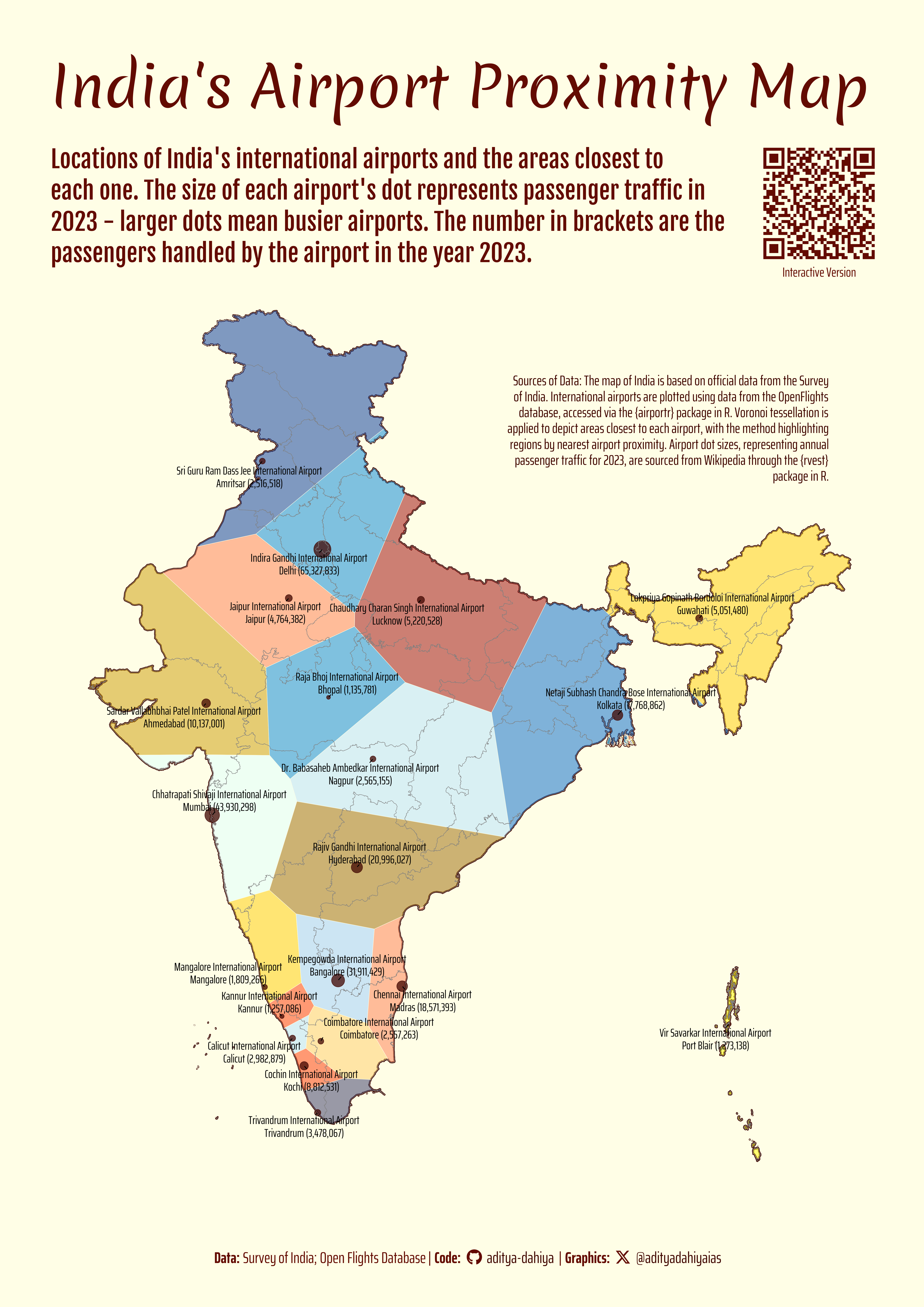
An interactive version
How I made this graphic?
Getting the data
Code
# Data Import and Wrangling Tools
library(tidyverse) # All things tidy
# Final plot tools
library(scales) # Nice Scales for ggplot2
library(fontawesome) # Icons display in ggplot2
library(ggtext) # Markdown text support for ggplot2
library(showtext) # Display fonts in ggplot2
# library(colorspace) # To lighten and darken colours
# Maps related packages
library(sf) # Geomteric objects manipulation
# Get country map of India
# Credits: Survey of India; and Anuj Tiwari @
# https://github.com/AnujTiwari/India-State-and-Country-Shapefile-Updated-Jan-2020
india_map <- read_sf(here::here("data", "india_map",
"India_Country_Boundary.shp")) |>
# During interations, using lower resolution for quick plotting
# st_simplify(dTolerance = 1000) |>
st_transform(crs = 4326)
# Get State Map of India
india_state_map <- read_sf(here::here(
"data", "india_map", "India_State_Boundary.shp"
)) |>
# During interations, using lower resolution for quick plotting
# st_simplify(dTolerance = 1000) |>
st_transform(crs = 4326)
# Get locations of Airports in India
ind_airports <- airportr::airports |>
janitor::clean_names() |>
rename(lat = latitude, lon = longitude, airport = name) |>
filter(country == "India") |>
st_as_sf(coords = c("lon", "lat"), crs = 4326) |>
# Remove Air Force run airports
filter(!str_detect(airport, "Air Force")) |>
# Only international airports
filter(str_detect(airport, "International"))
# Check the data: it works!
ggplot() +
geom_sf(data = india_map) +
geom_sf(data = ind_airports)
# Get passenger traffic data in International airports of India
# Load necessary libraries
library(rvest)
# Wikipedia URL for India's busiest airports
url <- "https://en.wikipedia.org/wiki/List_of_the_busiest_airports_in_India"
# Read the HTML content from the webpage
webpage <- read_html(url)
# Extract the table containing the airport data
airport_table <- webpage |>
html_nodes(xpath = '//*[@id="mw-content-text"]/div[1]/table[2]') |>
html_table()
# Convert the list to a data frame
airport_df <- as.data.frame(airport_table[[1]])
# Clean the data frame
airport_data <- airport_df |>
select(name_of_airport = Name,
iata = `IATA Code`,
passengers_2023 = `Passengers 2022–23`) |>
mutate(
passengers_2023 = as.numeric(gsub(",", "", passengers_2023))
)
rm(airport_df, webpage, airport_table, url)Visualization Parameters
Code
# Font for titles
font_add_google("Merienda",
family = "title_font"
)
# Font for the caption
font_add_google("Saira Extra Condensed",
family = "caption_font"
)
# Font for plot text
font_add_google("Fjalla One",
family = "body_font"
)
showtext_auto()
# Background Colour
bg_col <- "#fffee6"
text_col <- "#400600"
text_hil <- "#630b01"
# Base Text Size
bts <- 80
plot_title <- "India's Airport Proximity Map"
plot_subtitle <- str_wrap("Locations of India's international airports and the areas closest to each one. The size of each airport's dot represents passenger traffic in 2023 - larger dots mean busier airports. The number in brackets are the passengers handled by the airport in the year 2023.", 72)
str_view(plot_subtitle)
# Caption stuff for the plot
sysfonts::font_add(
family = "Font Awesome 6 Brands",
regular = here::here("docs", "Font Awesome 6 Brands-Regular-400.otf")
)
social_caption_1 <- glue::glue("<span style='font-family:\"Font Awesome 6 Brands\";'></span> <span style='color: {text_col}'>aditya-dahiya </span>")
social_caption_2 <- glue::glue("<span style='font-family:\"Font Awesome 6 Brands\";'></span> <span style='color: {text_col}'>@adityadahiyaias </span>")
plot_caption <- paste0(
"**Data:** Survey of India; Open Flights Database | ",
"**Code:** ", social_caption_1,
" | **Graphics:** ", social_caption_2
)
data_source <- str_wrap("Sources of Data: The map of India is based on official data from the Survey of India. International airports are plotted using data from the OpenFlights database, accessed via the {airportr} package in R. Voronoi tessellation is applied to depict areas closest to each airport, with the method highlighting regions by nearest airport proximity. Airport dot sizes, representing annual passenger traffic for 2023, are sourced from Wikipedia through the {rvest} package in R.", 80)
data_source |> str_view()Data Wrangling
Code
# Credits: https://stackoverflow.com/questions/76856625/perimeter-of-voronoi-cells
voronoi_lines <- ind_airports |>
st_union() |>
st_voronoi() |>
st_collection_extract("POLYGON") |>
st_sf(geometry = _) |>
st_crop(st_bbox(india_map)) |>
st_intersection(india_map)
# Set seed for reproducability
set.seed(42)
voronoi_lines <- voronoi_lines |>
mutate(fill_var = sample(
x = letters[1:20],
size = nrow(voronoi_lines),
replace = T
)
)Visualization
Code
g_base <- ggplot() +
geom_sf(
data = india_map,
colour = text_col,
fill = "transparent",
linewidth = 1
) +
geom_sf(data = voronoi_lines,
mapping = aes(fill = fill_var),
alpha = 0.5,
colour = bg_col) +
geom_sf(
data = ind_airports |> left_join(airport_data),
mapping = aes(size = passengers_2023),
colour = text_col,
alpha = 0.75
) +
geom_sf(
data = india_state_map,
colour = "grey50",
fill = "transparent"
) +
# Using ggrepel to label the airports with geom_sf_text
# Technique Credits:https://github.com/slowkow/ggrepel/issues/111
ggrepel::geom_text_repel(
data = ind_airports |> left_join(airport_data),
mapping = aes(
geometry = geometry,
label = paste0(
airport,
"\n", city, " (",
number(passengers_2023, big.mark = ","),
")"
)
),
stat = "sf_coordinates",
min.segment.length = 0,
family = "caption_font",
size = bts / 5,
lineheight = 0.3,
force = 10,
force_pull = 0.5
) +
labs(
title = plot_title,
subtitle = plot_subtitle,
caption = plot_caption
) +
paletteer::scale_fill_paletteer_d("palettesForR::Windows") +
# Scales and Coordinates
coord_sf(clip = "off") +
scale_size(range = c(2, 10)) +
# Themes
ggthemes::theme_map(
base_size = bts,
base_family = "body_font"
) +
theme(
legend.position = "none",
plot.title = element_text(
size = 2.8 * bts,
colour = text_hil,
margin = margin(10,0,10,0, "mm"),
family = "title_font"
),
plot.subtitle = element_text(
colour = text_hil,
margin = margin(0,0,0,0, "mm"),
lineheight = 0.35,
size = 1.2 * bts
),
plot.caption = element_textbox(
colour = text_hil,
family = "caption_font",
hjust = 0.5
)
) Add annotations and insets
Code
# QR Code for the plot
url_graphics <- paste0(
"https://aditya-dahiya.github.io/projects_presentations/projects/",
# The file name of the current .qmd file
"ind_airports_voronoi",
".qmd"
)
# remotes::install_github('coolbutuseless/ggqr')
# library(ggqr)
plot_qr <- ggplot(
data = NULL,
aes(x = 0, y = 0, label = url_graphics)
) +
ggqr::geom_qr(
colour = text_hil,
fill = bg_col,
size = 2
) +
# labs(caption = "Scan for the Interactive Version") +
coord_fixed() +
theme_void() +
labs(caption = "Interactive Version") +
theme(plot.background = element_rect(
fill = NA,
colour = NA
),
plot.caption = element_text(
hjust = 0.5,
margin = margin(0,0,0,0, "mm"),
family = "caption_font",
size = bts/1.5,
colour = text_hil
)
)
inset1 <- ggplot() +
annotate(
geom = "text",
x = 0, y = 0,
label = data_source,
lineheight = 0.3,
family = "caption_font",
hjust = 1,
size = bts / 4,
colour = text_col
) +
theme_void() +
theme(
plot.background = element_rect(
fill = "transparent",
colour = "transparent"
),
panel.background = element_rect(
fill = "transparent",
colour = "transparent"
)
)
library(patchwork)
g <- g_base +
inset_element(
p = plot_qr,
left = 0.82, right = 0.96,
top = 0.91, bottom = 0.78,
align_to = "full"
) +
inset_element(
p = inset1,
left = 0.55, right = 1.25,
top = 0.8, bottom = 0.55,
align_to = "full"
) +
plot_annotation(
theme = theme(
plot.background = element_rect(
fill = "transparent",
colour = "transparent"
),
panel.background = element_rect(
fill = "transparent",
colour = "transparent"
)
)
)
ggsave(
filename = here::here("data_vizs", "a4_ind_airports_voronoi.png"),
plot = g,
height = 297 * 2,
width = 210 * 2,
units = "mm",
bg = bg_col
)Save graphic and a thumbnail
Code
ggsave(
filename = here::here("data_vizs", "a4_ind_airports_voronoi.png"),
plot = g,
height = 297 * 2,
width = 210 * 2,
units = "mm",
bg = bg_col
)
library(magick)
# Saving a thumbnail for the webpage
image_read(here::here("data_vizs",
"a4_ind_airports_voronoi.png")) |>
image_resize(geometry = "400") |>
image_write(here::here("data_vizs", "thumbnails",
"ind_airports_voronoi.png"))